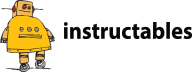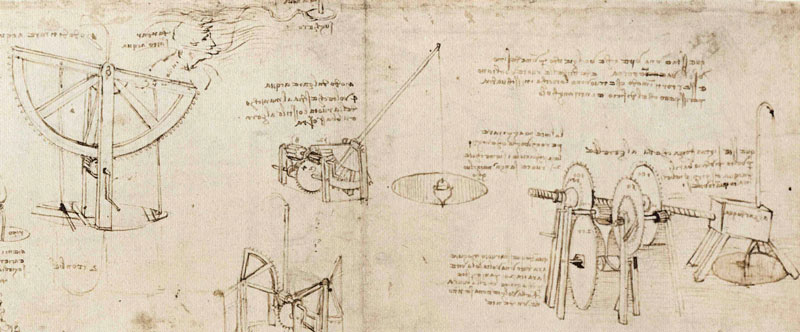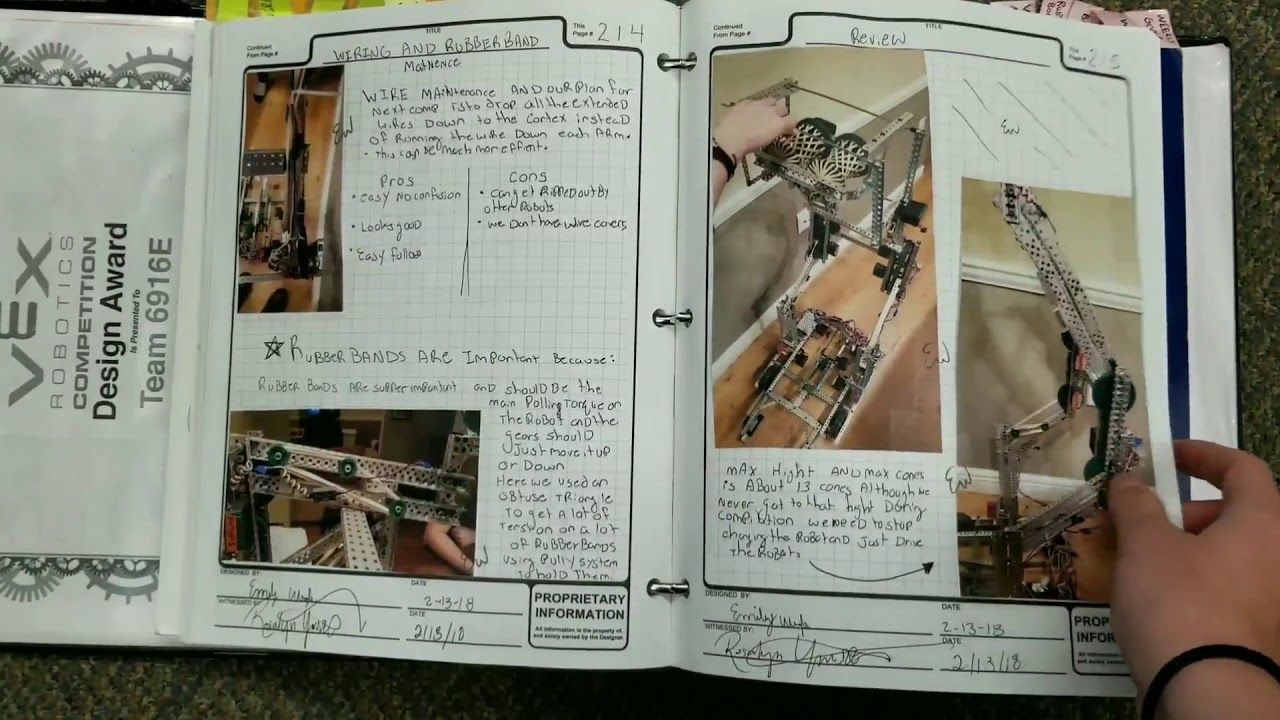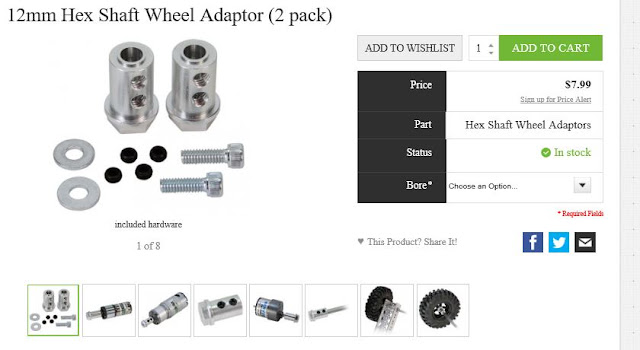WHMS WreckingBots 2.0 Considerations and Build
WreckingBots 2.0
WreckingBots is a game where robots wreck the tower of
cubes, drop the opponent's cubes into the corner bin and push the opponent's' base
switch to decrease the opponent's' life {by point system). Robots should be
built in a way that it survives the 5-minute game of physical contact with
other robots.
Playing Field
1. The playing
field is 16' x 16' in size.
2. Each base has
an area of 3 feet square.
3. The ball
switch has about 1' clearance from the ground.
4. The ramp
incline is about 26 degrees.
5. There are 20
blocks in total (10 blocks for each team)
Robot Specifications
1. The maximum size
of the robot is 3' x 3' (length and width) and must fit in the base.
2. Weight and
height are unlimited.
Not Allowed
1. Chemical or
liquid
2. Fire or
flammable materials
3. Rope, strings,
or similar materials to damage robot operations
4. EMP generators
5. Signal jammers
6. Blades
7. Projectiles
8. Explosives
9. Guns
10. Sticky
materials
General Rules
1. Robots may be
autonomous or remotely controlled.
2. Failure to
show at the playing area 2 minutes after the scheduled time will cause the team to
forfeit the game.
3. Judges
decision is final.
4. The referee
may recall teams for a tiebreaker round if needed.
Rules
1. All robots
will have 100 life points at the
beginning of the game with a designated color of block and base.
2. Robot's life
diminishes depending on the color of the block dropped completely into any of
the crates by any robot. Each block dropped is equivalent to –5 life points.
3. If the switch
of a base is tripped once (indicated by a solid light), the robot of that base
may Jose 20 life points. It can be
switched back to regain life points.
4. If the switch
of a base is tripped again (indicated by blinking light), the robot of that
base may lose 30 life points. It can
be switched back to regain life points.
5. There will be
at least a 15-minute break between elimination and final rounds to enable winners
to fix their robots and have it inspected again.
6. The robot that
has the most life points at the end of a 5-minute elimination match wins the
game and advances to the final match.
7. Scores will
reset in the final round.
8. Once a robot
is immobile, damaged beyond repair, or thrown out of the playing field, it will
be considered a "knockout" and the other robot wins regardless of
points.
property of robotnook.com
©2015 Mario Malabunga. All
rights reserved.
These are the published rules for the competition
build. In order to determine the best
build, we have to break the competition into tasks.
1. No larger than 3x3 ft and fit in the Base.
2. Be
able to pick up blocks and transport them up the ramp and into the basket.
3. Move the ball switch back and forward.
4. Be
able to drive up a 26-degree slope.
5. Be
tall enough to not get stuck on blocks (2").
6. Be
robust enough to not be wrecked by the opponent’s bot.
Now let’s talk about build considerations:
1. If
gearing is an option, consider it.
2. Have
an articulated arm and be able to move it vertically, and horizontally in 3D.
3. Last
year there were several bots that high centered on blocks, effectively
immobilizing them for the entire match.
Make the suspension high enough to drive over blocks and up the ramp.
4. If
the frame is higher, it needs to be wider to prevent being pushed or tipped
over because the articulated arm must operate at an average height of 1 ft off
the ground.
5. Articulated
arm can be dual purpose…tripping the ball switch and picking up blocks.
6. Last
year, the WHMS WreckingBot fell apart on the field. Consider using nuts with nylon inserts to
prevent them from falling apart under duress.
7. Several
bots last year lost their sync with the controller. Harden the connections and controllers to
ensure it maintains sync. You can’t
touch it after it starts.
I will add more as time permits, including photos.